We daily use our computers, and laptops and usually send and receive a lot of data from our friends, family members, and colleagues .., over some platforms like Gmail, WhatsApp, Facebook, etc, etc. All these things happen over the internet, have you ever thought of how the internet works? and how your data is transferred.
In this blog, we will talk about how computers communicate with each other, how the internet work, and what processes are happening beyond transferring data..,
Basic things to know before going into OSI
Firstly, What is the internet?
The interconnection of networks is known as the Internet.
Then What is a network?
A network is nothing but the interconnection of computers
Some computers connect to each other that becomes a network and networks connect each other that makes the internet..!
How do computers communicate/connect?
The communication of computers may take place in two main ways
- Guided way:
It is the way in which a specified way/path is already defined. For example, the connection of two or more computers using wires, cables, more importantly, ethernet
Unguided way:
Here the communication takes place but there is no single specified path—connection of devices through wireless like Bluetooth, WiFi, etc.
This works only for some specified number of devices in both ways, then how a larger number of devices connected and communicate with one another. Here some networks come into place, networks as LAN, MAN, WAN
LAN(Local Area Network): Here the devices connect each other over a small area like offices, colleges, apartments
These were connected through cables(wires), ethernet, and WiFi...
MAN(Metropolitan Area Network): The devices connected over a specific town which is large in area(compared to LAN) like the connection between cities, towns likewise
It is just the interconnection of LANs
WAN(Wired Area Network): The connection of networks over a large area that is globally connected through wires, this is largely spread over the entire world by cables(optical cables) situated under oceans.
You can see the connection between countries from the Submarine cable map
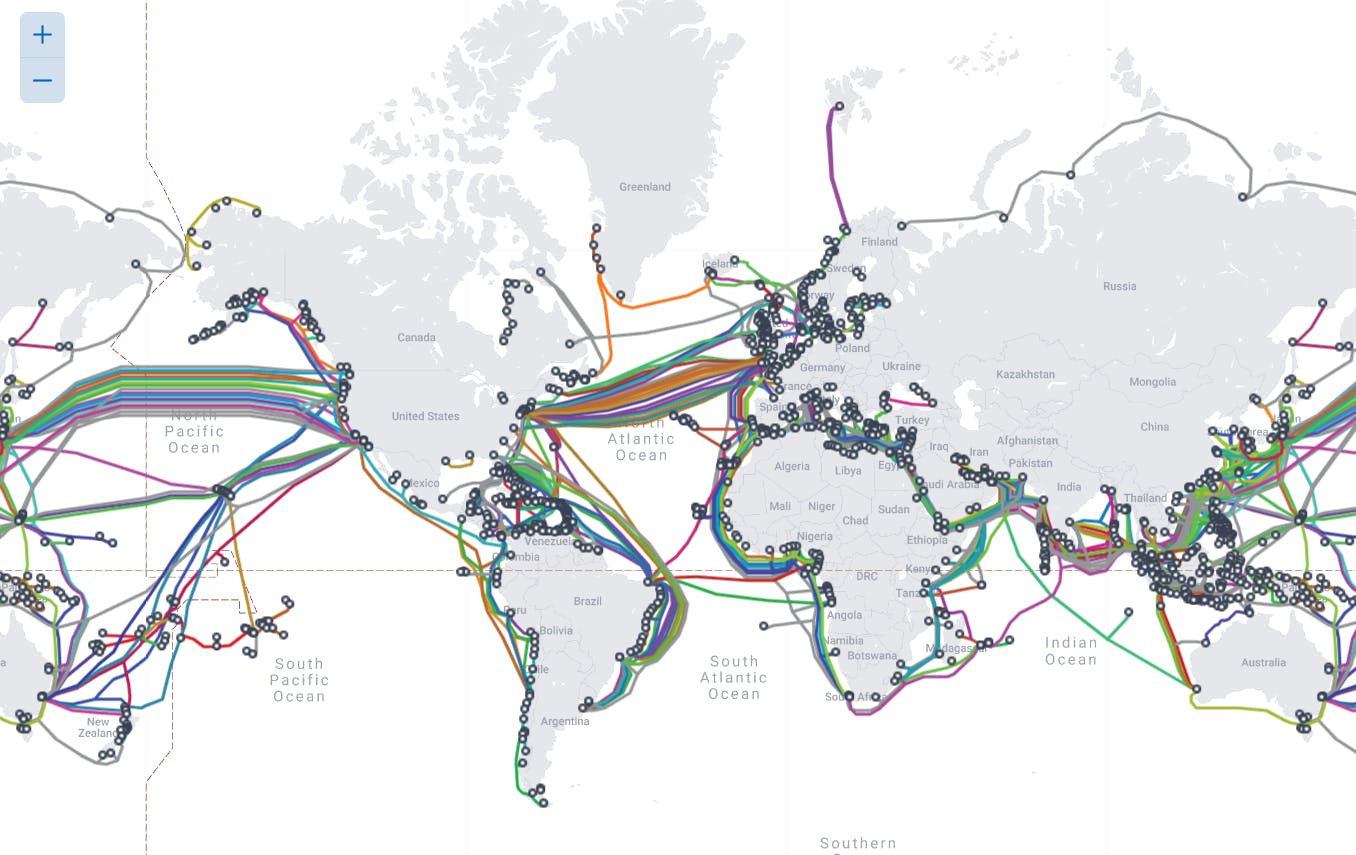
This cable connection includes SONET(Synchronous Optical Network) and Frame Relay(This connects locally to a wider area)
The association of LANs, MANs, and WANs make the Internet.
OSI Model
Here comes the main content of this blog OSI model.
The Open System Interconnection model is the standard way in which every computer communicates with each other.
Other than this there is another standard way it is TCP/IP model, nowadays mostly this model is used over the globe
Layers in the OSI model
- Application layer:
It is the user interface layer, where the user interacts with GUIs. Examples like sending data, messages, receiving data so, and so forth
- Presentation layer:
Here the data which has come from the application layer i.e, by the user will be converted to binary language by encrypting the actual content for security purposes
ASCII -> EBCDIC
- Session layer:
This session layer mainly focuses on the authentication/authorization of the user whether the data is transmitted/received by the correct user or not.
- Transport layer:
This layer transports the data by making them into segmentations(the conversion of large data into small chunks like packages), and these segments will convert to packets.
It follows the protocols like TCP and UDP.
- Network layer:
Here the main transmission happens i.e, the transmission of data from one computer to another computer/device which is located in different locations (network). Network happens through routers.
- Data link layer:
It allows us to directly communicate with computers and hosts, here the received packets further get added in the terms of user-specified and receiver-specified addresses. It forms frames.
- Physical layer:
It is the connection of hardware, which mainly focuses on encoding the content received above will be in binary format, it converts the back to the original by transporting it through the internal wires of the device.
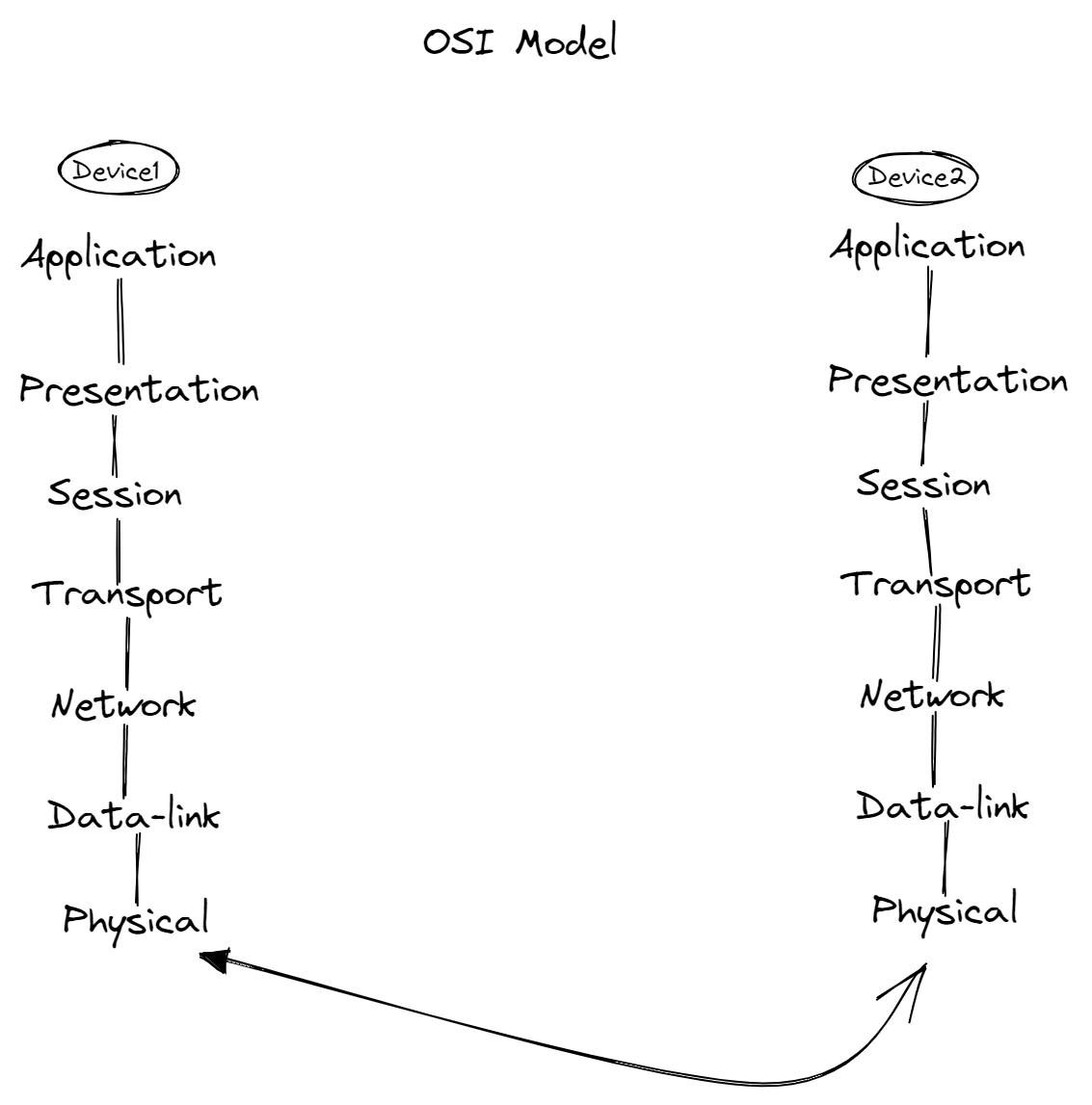
Domain Name System(DNS)
We usually surf the internet by browsing pages and watching content on platforms like YouTube, and Netflix.
When it comes to browsing pages what comes into your mind?🤔
Page name??, URL??
Yes all of them come under DNS. DNS is like a phone book of the internet, it contains information of every page that is available on the internet in its server.
Every page will have some specific address and to access that page we require a name to it that is URL. This URL is basically like www.google.com, here www is the world wide web which is a collection of web pages or websites, this www is also a sub-domain. google is the second-level domain which is also a nickname for that page. And lastly .com is the top-level domain.
All these classifications are just to identify that specific site over the large entity: Internet
Classification of DNS
To store all the addresses of the pages available over the internet requires more servers and it is impossible to maintain those servers by a single organization that is the reason these classifications came into the picture.
Basically, this DNS is divided hierarchically
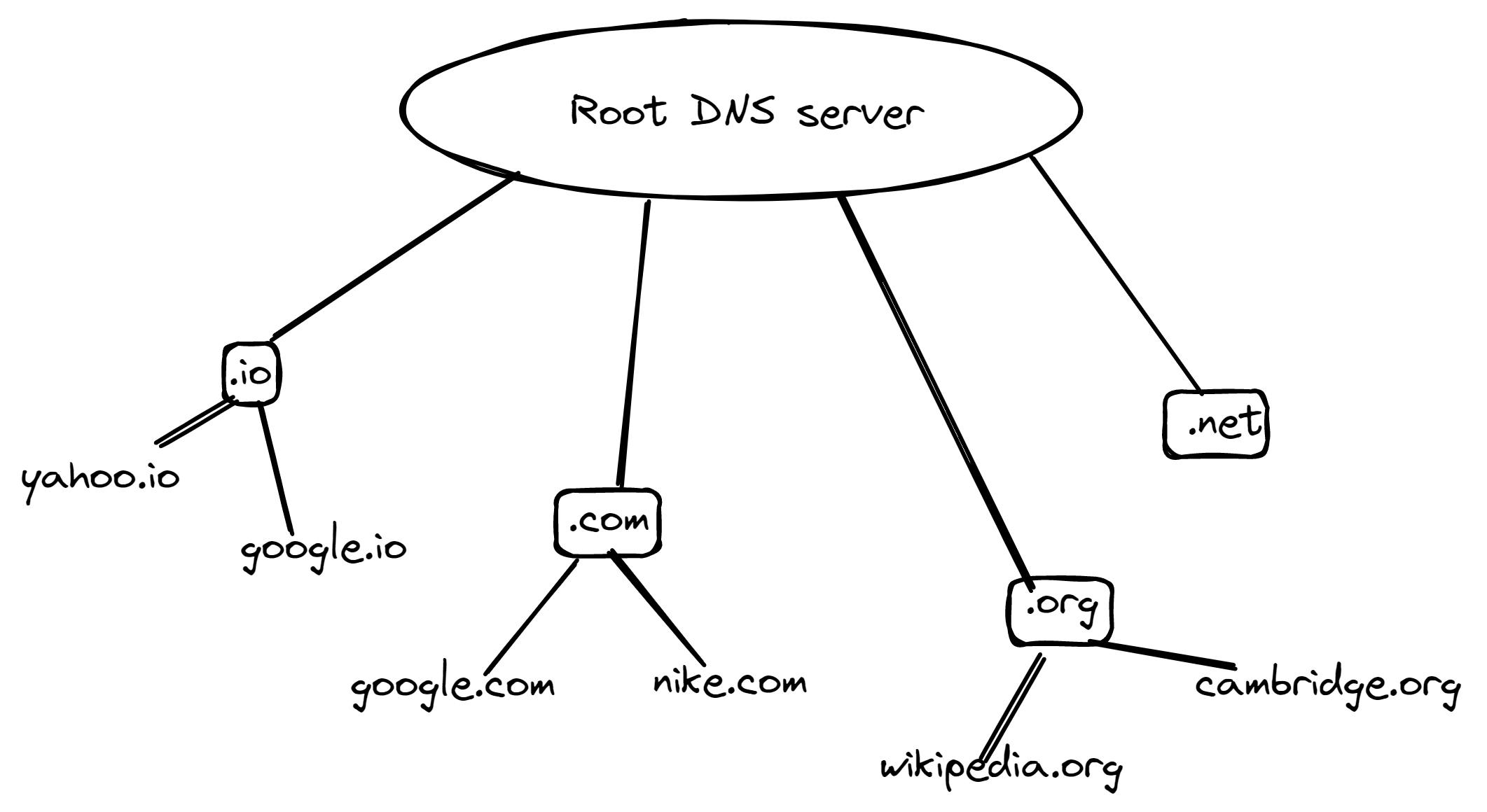
- Root DNS server
Top Level Domain server
Second Level Domain server
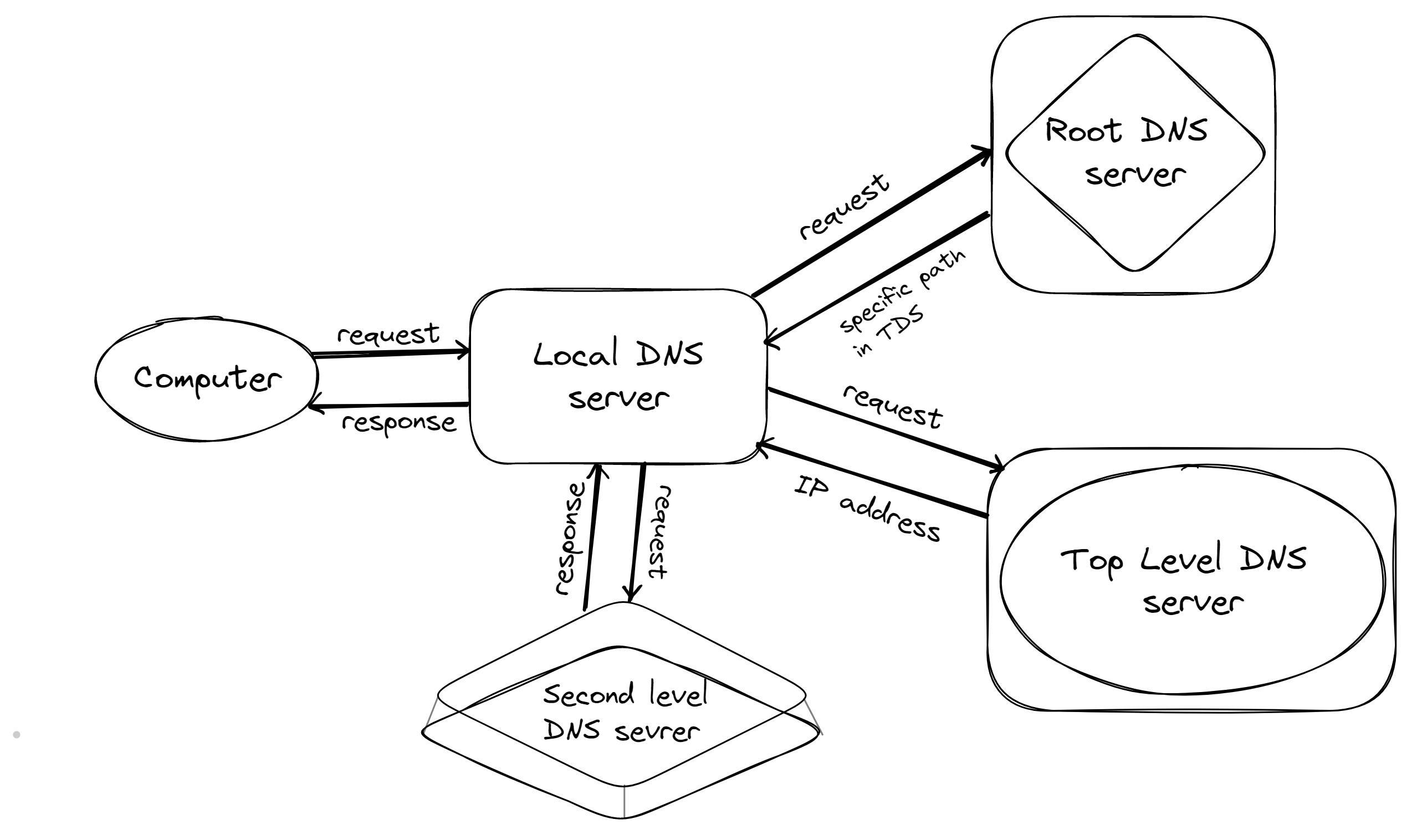
Root DNS server:
It is the root server that gives the response to the request from the local server and it responds with the path of the TLD
Top level domain:
This domain server consists of some categories, those were the extensions of the servers like .net, .io, .com, .org and some others, requests come from a local server (basically redirected from root DNS) that goes and checks in that category and returns/responds with the IP address of that web page to the local DNS
Second level domain:
Local DNS passes the IP address to the Second level domain server and this server connects with the main server of that page by reference to the IP address.
Now the actual communication between the computer and the server of that specified page happens.
This is how DNS helps in connecting the local computers with servers over the Internet happens.
😲🤯 Long read so far, Hope you enjoyed the content, Thank you😊!
